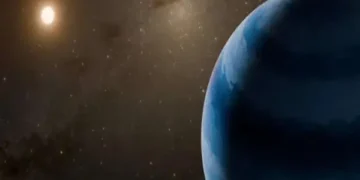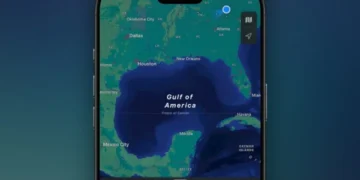In today’s world, everyone wants to use an iPhone, but due to its high prices, not everyone can afford it. As a result, many people prefer to buy used iPhones, which not only saves money but also satisfies the desire to own an iPhone.
However, in markets, many people replace original iPhone parts with fake ones and then charge the full price for the device. As a result, the iPhone may work for a while but eventually break down.
Therefore, it is important to know how to determine whether the used iPhone you are buying is original or fake. Let’s discuss what information can help you avoid being scammed when buying a second-hand iPhone.
Identifying Whether the Parts of a Used iPhone Are Genuine or Fake:
According to tech websites, iPhones are designed in such a way that if someone replaces the original battery with a new one, it can easily be identified.
Step 1: Go to Settings and tap on the General option.
Step 2: In this section, click on the first option, ‘About.’
Step 3: Scroll down the page.
If you see the ‘Parts and Service’ option on this page, it means the parts in the iPhone you’re purchasing have been altered, but this is not definitive.
Step 4: Tap on the ‘Parts and Service’ option and go to the ‘Status’ section.
Here, the iPhone will tell you if the parts are genuine or not. If the replaced parts are from Apple, the status will say ‘Genuine.’ However, if it shows another option like ‘Important Display Message’ or ‘Important Battery Message,’ it means the used parts are not from Apple.
According to tech websites, using a non-genuine screen for an iPhone can cause issues with multi-touch and Face ID functionality. Additionally, a poor-quality display can damage other parts of the phone as well.
Apple’s Opinion on Part Replacements:
Apple recommends that whenever you need to replace parts of an iPhone or any Apple device, you should only visit authorized service centers to ensure that genuine parts are used.