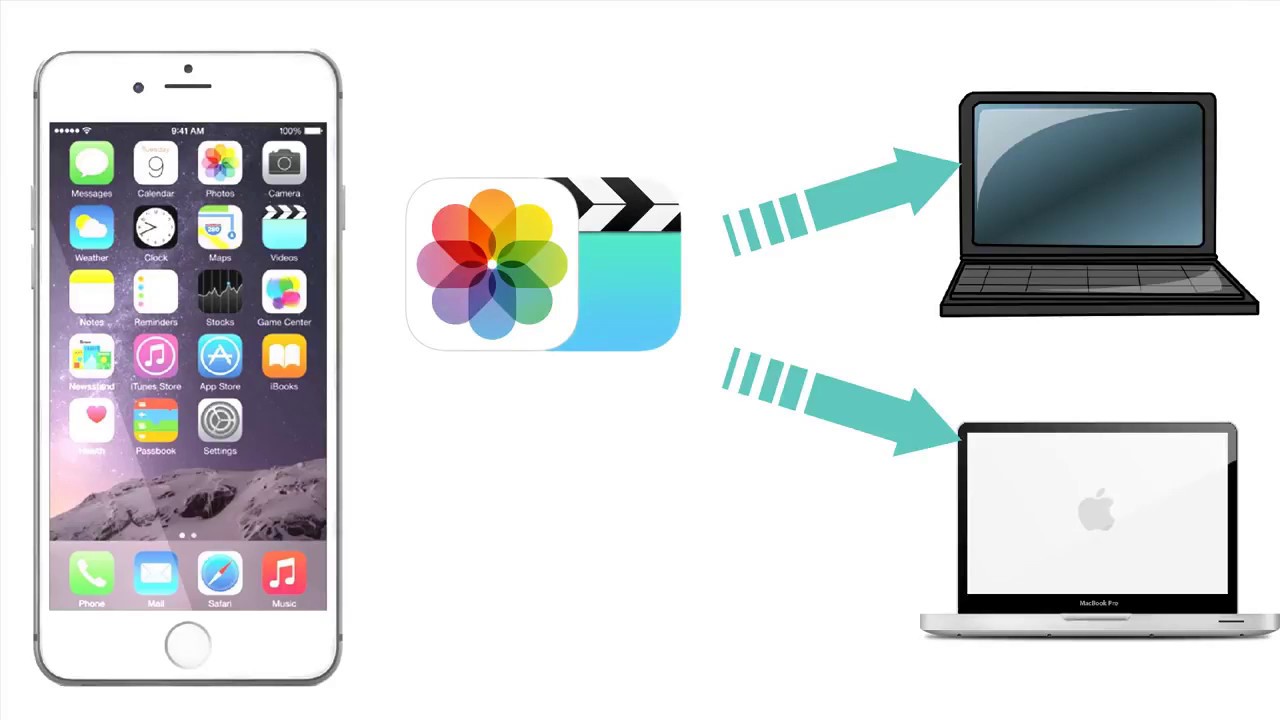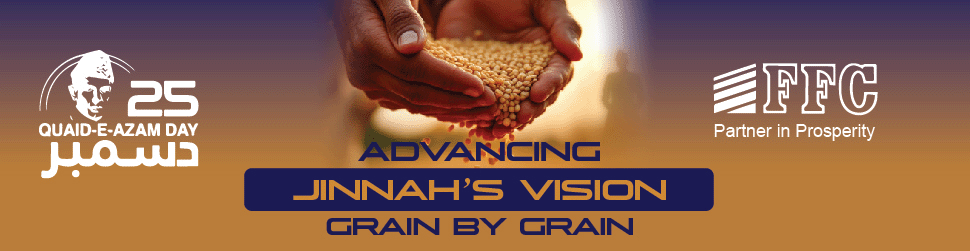Most of the people who use iPhone often have this question in their mind whether data can be transferred from iPhone to an ordinary Windows laptop? The answer is yes, it is completely possible to do so. If you also have a Windows laptop and you want to transfer data from your iPhone to the laptop, then today we are going to tell you the process.
via USB cable
via USB cable
This is the easiest method. Simply connect your iPhone to your Windows laptop with a USB cable. Unlock your iPhone and tap “Trust this computer”. On your Windows laptop, open File Explorer. You’ll be able to see your iPhone under “This PC.” Open the folder on your iPhone and select the data you want to transfer. Then, copy the data to any folder on your Windows laptop.
via iCloud
If you have an iCloud account, you can save data from your iPhone to iCloud and then download it to your Windows laptop. On your iPhone, open the Settings app. Tap “Apple ID.” Tap “iCloud”. Select the data types you want to save in iCloud. On your Windows laptop, go to the iCloud website. Log in with your Apple ID and password. Select the data types you want to download. Then, click “Download”.
via Google Drive
If you have a Google Drive account, you can save data from your iPhone to Google Drive and then download it to your Windows laptop. On your iPhone, open the Google Drive app. Select the files or folders you want to save to Google Drive. Then, tap “Download.” On your Windows laptop, go to the Google Drive website. Log in with your Google ID and password. Download the files or folders you want.
via macfile
If you have a MacFiles account, you can save data from your iPhone to MacFiles and then download it to your Windows laptop. On your iPhone, open the MacFiles app. Select the files or folders you want to save to MacFile. Then, tap “Download.” On your Windows laptop, go to the MacFiles website. Log in with your MacFile account and password. Download the files or folders you want.
Which of these methods is best for you depends on the amount and type of your data. If you only have a few files or folders you want to transfer, the easiest way is to use a USB cable. If you have large amounts of data, using iCloud, Google Drive, or MacFiles may be a better option.
How to transfer data from iPhone to Windows laptop?