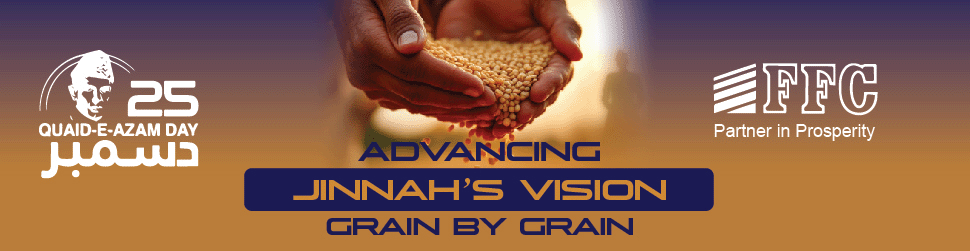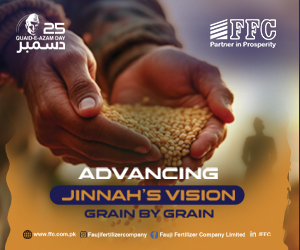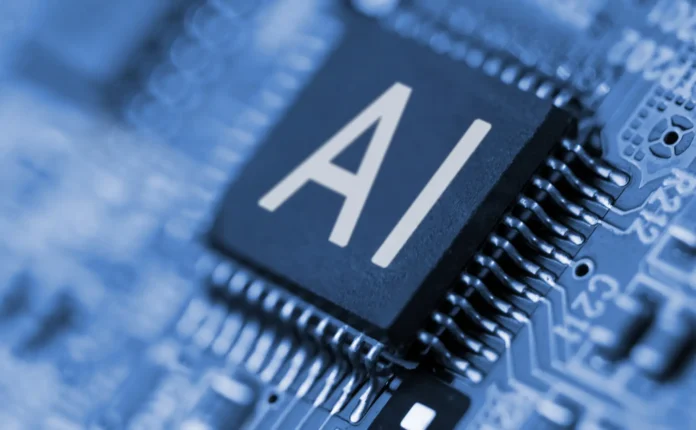The rising demand for expensive iPhones has led to an increase in thefts, but these thieves don’t just steal your phone—they also gain access to your personal data, including your bank accounts.
A report by the Wall Street Journal revealed that iPhone thieves can use a passcode (which you may have entered in their presence) to access your Apple ID and turn off the ‘Find My iPhone’ feature, making it impossible to track the phone’s location. After that, they can easily reset the ‘recovery key.’
The recovery key is a complex 28-character code that protects the iPhone from online hackers. With this key, thieves can change your passcode and lock you out of your own data, including your pictures, messages, and other files.
Apple has warned users that they are responsible for maintaining their iPhone and recovery key. Losing them can result in being permanently logged out of your account.
However, there are ways Apple users can secure their data from thieves:
- Protect Your Passcode
The first step in securing your iPhone’s data is to protect your passcode. Apple recommends using Face ID or Touch ID when unlocking your phone in public, ensuring your passcode remains safe from prying eyes. Additionally, you should set a long, complex passcode, and if you suspect someone has discovered it, change it immediately. - Screen Time Settings
You can set restrictions for your children’s iPhone use through the Screen Time settings. One option is to create a secondary passcode, which will be required before changing your Apple ID password. If you set up this secondary passcode, thieves will need it before they can make changes to your Apple ID. - Regular Backups
Users can also back up their iPhones regularly using iCloud or iTunes. This ensures that, in the event of a theft, your data can be recovered. Additionally, you can store important photos or sensitive files on other cloud services like Google Photos, Microsoft OneDrive, Amazon Photos, or Dropbox. While this won’t stop a thief from accessing your device, it will limit the damage done.
By taking these precautions, you can safeguard your data against iPhone thieves.