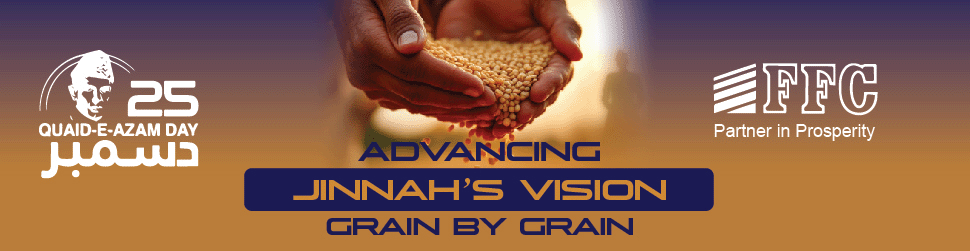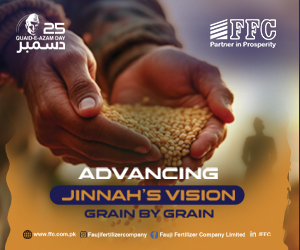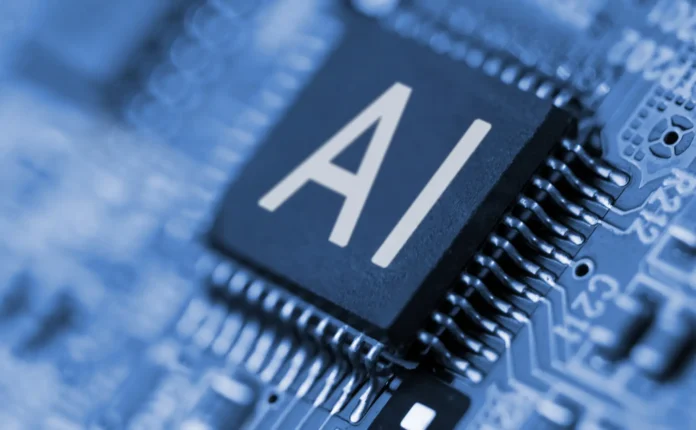A new feature is being introduced in Google Maps that you will definitely like. This update will be particularly helpful for car owners.
According to a report by 9to5Google, Google Maps is now allowing users to customize their vehicle icons during navigation.
Four years ago, Google introduced a feature that let users change the appearance of their vehicle icons on the navigation screen.
Until now, Google Maps had four vehicle icons: a regular arrow, a yellow SUV, a red car, and a green pickup truck.
However, Google is now rolling out a new update for Android devices, allowing users to further customize their vehicle icons.
Currently, this feature is available to a limited number of users, enabling them to modify the style and color of their vehicle icons.
To access it, users can click on the custom vehicle icon and navigate to the Trip Options, where they will find the Vehicle Icon While Navigating setting.
This menu will offer five different vehicle styles: a luxury sedan, an off-road pickup, an SUV, a sports car, and a hatchback.
Additionally, users can choose from eight different colors.
Since the feature is still in limited testing, it is unclear when it will be rolled out to all users.